Share this
Monthly Product Pulse: November 2024
by Thembela Mavuso on December 3, 2024
Discover the latest updates to Map Your Show’s Online Directory, enhancing exhibitor listings and session details for a more engaging and organized event experience.
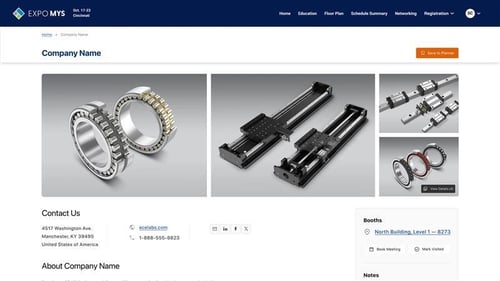
MYS Launches New Online Directory
Map Your Show recently introduced new and exciting changes to the exhibitor listings and session details pages of the Online Directory, designed to elevate your exhibitor's experience and provide show management with greater control and flexibility.
Manage your online directory more effectively with new customizable fields allowing you to control which exhibitor details are displayed, additional sections to organize information better, and the ability to upload and manage exhibitor icons.
New features to the exhibitor listing and session details pages include:
- Docked Company and Session Information
- Improved Organization
- Updated Design and more
Read more here for a complete list of new features and details on each upgrade.
Exhibitor Listing Updates
1. Docked Company Information for Easy Access
 To make it easier for users to stay connected with exhibitors, the company name and the “Add to My Show Planner” button are now permanently docked at the top of the page. This improvement helps attendees engage more effectively, especially as they move through multiple exhibitor pages during the event.
To make it easier for users to stay connected with exhibitors, the company name and the “Add to My Show Planner” button are now permanently docked at the top of the page. This improvement helps attendees engage more effectively, especially as they move through multiple exhibitor pages during the event.
2. Enhanced Show Features Display
Exhibitors can now highlight up to six videos or images at the top of their listings. If more than six media items are uploaded, a convenient “View Details” button allows users to access the entire library. Each video or image can be enlarged with a click, providing attendees with a more detailed view of exhibitor content. Additionally, users can easily bookmark media items in their My Show Planner, helping them keep track of products or services that catch their attention.
This improved media display gives exhibitors more ways to engage potential customers by showcasing product demos, promotional videos, or other interactive content. Attendees benefit from a richer, more engaging experience while exploring exhibitor profiles.
3. Organized and Interactive Exhibitor Information
To simplify the browsing experience, exhibitor information is now divided into two key sections:
- Main Content: This section houses the exhibitor’s primary information, including company details, key contacts, and general descriptions.
- Booth & Planner: This section has been redesigned to include the exhibitor’s booth number(s), personal note-taking features, the ability to mark booths as “visited,” and the option to upload onsite photos. This functionality will be available one week prior to the event, allowing attendees to organize their booth visits more effectively and keep track of important interactions with exhibitors.
The improved layout ensures that attendees can easily navigate through essential exhibitor details while tracking their engagement in a more meaningful way, setting the stage for a better show experience.
4. Updated and Modernized Design
 The look and feel of exhibitor listings have been modernized. Business card images, which were previously circular, have been updated to rounded-edge images for a cleaner appearance. Special Offers and Collateral are now presented in a card-style layout, giving the entire page
The look and feel of exhibitor listings have been modernized. Business card images, which were previously circular, have been updated to rounded-edge images for a cleaner appearance. Special Offers and Collateral are now presented in a card-style layout, giving the entire page a more contemporary and polished look. The redesigned interface makes it easier for users to quickly view exhibitor profiles and quickly find the information they need.
a more contemporary and polished look. The redesigned interface makes it easier for users to quickly view exhibitor profiles and quickly find the information they need.
Session Detail Updates
1. Docked Session Information for Convenient Access
Much like the exhibitor listings, the session title and ‘Add to My Show Planner’ button are now fixed at the top of the session details page. This docked setup ensures that attendees can quickly add sessions to their planners without losing track of the session details, providing a smoother and more efficient browsing experience.
2. Clear Organization of Session Information
 Session information has also been reorganized into two primary sections:
Session information has also been reorganized into two primary sections:
- Main Content: The main section displays key details about the session, such as the session overview and important highlights.
- Info & Notes: This section includes the session’s time, date, and location, as well as space for attendees to take personal notes. The ability to upload session-related photos is also available one week before the event.
This new layout makes it easier for attendees to get a quick overview of the session while offering ample space for tracking notes and photos related to their session experience.
3. Speaker Image Redesign
 The updated session detail pages now feature rounded-edge speaker images for a polished look. This update adds a professional feel to the speaker profiles, making it easier for attendees to recognize key presenters and connect with the information they find relevant.
The updated session detail pages now feature rounded-edge speaker images for a polished look. This update adds a professional feel to the speaker profiles, making it easier for attendees to recognize key presenters and connect with the information they find relevant.
Directory Admin: Exhibitor Details Settings
1. Greater Control for Show Management
Show management now has more flexibility over exhibitor details, thanks to new customizable fields. These fields allow managers to control which information—such as phone numbers, email addresses, or social media links—is displayed on exhibitor profiles. This new level of control means that show managers can tailor the exhibitor listings to fit the specific needs and policies of their event.
2. Flexible Information Sections
The ability to create additional sections in exhibitor profiles is now available, providing greater flexibility for organizing exhibitor information. Whether it’s to highlight special offers, new product launches, or company-specific updates, show management can customize the layout of exhibitor details to ensure important information stands out.
3. Customizable Exhibitor Icons
Show management can now upload and manage exhibitor icons, such as badges for association members or tags for new exhibitors. This customization option helps to visually differentiate exhibitors on the directory, making it easier for attendees to identify special categories or groups within the event. The new exhibitor icon management functionality can be accessed from the ‘Additional Options’ tile in the Exhibitor settings.
These enhancements to Map Your Show’s Online Directory are designed to provide a smoother, more engaging experience for both event attendees and show management teams. With improved organization, design, and functionality, these updates aim to elevate the event experience by offering a more intuitive and dynamic platform for showcasing exhibitors and sessions. Stay tuned for further updates as we continue to optimize the tools that help you get the most out of your event!
For more information about Map Your Show and its services, please visit www.mapyourshow.com or contact us below.
Contact Us
Share this
- Best Practices (38)
- News (34)
- Insider (28)
- Trade Show Managers (28)
- Newsletter (21)
- exhibitors (14)
- Case Study (7)
- Event Mobile App (7)
- Guide (7)
- Interview (7)
- AI (5)
- Conference Management (5)
- Event Recap (5)
- Booth Sales (4)
- Customers (3)
- MYS Team (2)
- Trade Show Sponsorship (2)
- Sales Accelerator (1)
- February 2026 (1)
- January 2026 (5)
- December 2025 (4)
- November 2025 (2)
- October 2025 (3)
- September 2025 (2)
- August 2025 (2)
- July 2025 (3)
- June 2025 (2)
- May 2025 (2)
- April 2025 (2)
- March 2025 (3)
- February 2025 (2)
- January 2025 (3)
- December 2024 (2)
- November 2024 (1)
- October 2024 (3)
- September 2024 (4)
- August 2024 (3)
- July 2024 (8)
- June 2024 (4)
- May 2024 (6)
- March 2024 (7)
- February 2024 (2)
- January 2024 (4)
- December 2023 (1)
- November 2023 (3)
- October 2023 (3)
- September 2023 (3)
- August 2023 (1)
- July 2023 (3)
- June 2023 (2)
- May 2023 (3)
- February 2023 (1)
- January 2023 (1)
- August 2022 (1)
- March 2022 (1)
- January 2022 (1)
- October 2021 (1)
- September 2021 (1)